Redeeming Option 2
1. Make sure you are signed in. Click here to sign in.
Don't have an account? Click here to learn how
to create an account.

Or Click on the present icon
on the bottom left of your screen.
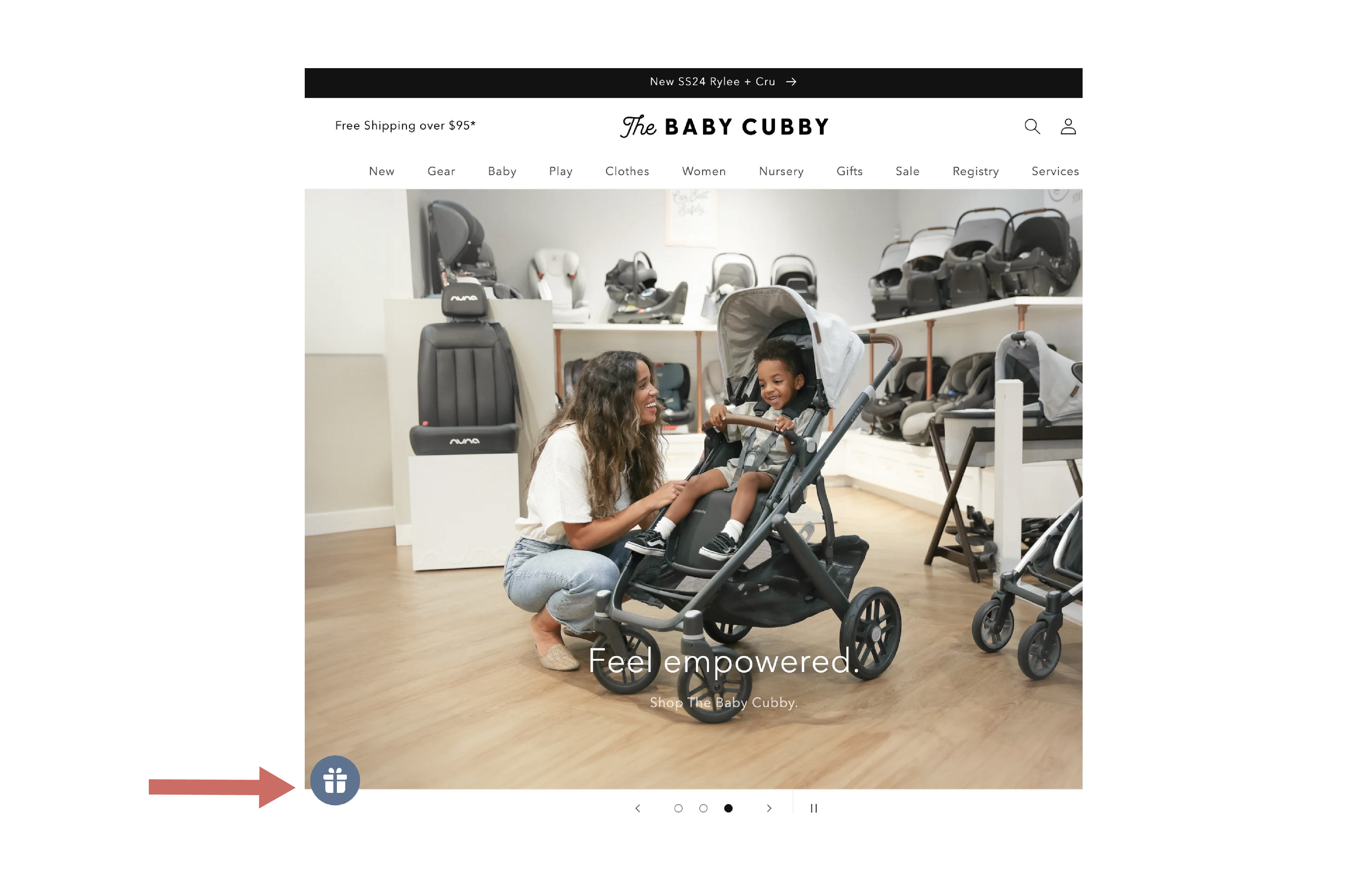
Then click on the 'Sign in" button.

2. After signing in, make sure you click the gift
icon on the bottom left of your webpage to get to
our rewards pop-up menu. Then, you will now see the
following options. Click 'Ways to redeem' to see
which coupons you can use on your purchase.

3. After you become eligible for a coupon,
a pink box will appear next to the coupon that says 'View'.

4. After clicking view, you will now be given the
option to redeem your coupon.
redeem that coupon. After redeeming a coupon, the points

Don't worry! If you decide to not use the coupon you redeemed,
it will save to your account and you can use it later.
5. After redeeming your coupon, a coupon code
will be listed. Press 'Apply code' to apply the code
to your checkout total. Or copy your coupon code to
paste it at checkout.

6. After that, click on our checkout button
on the top right hand side of your screen.

7. If you pressed 'Apply code' earlier, a coupon code
will be applied to your checkout total. But if your
coupon code isn't applied, paste your copied code
into the discount bar above your total.

8. And you're done! Continue through checkout and that's it!
Still need help redeeming your rewards?
Click here to try a different option.




